Orders are missing on Order History page in My Account on Front-end
The Orders are missing and the error You have placed no orders is presented in My Account on Order History page. But! The customer has orders and they are presented in the admin panel.
Usualy it happens because of the Order Status has Visible on Storefront = No.
How to display missing orders on Order History page in My Account on Front-end
-
In the admin panel navigate to the
Sales > Ordersand open Order that 100% customer did and it doesn’t displays on Order History page. -
Check
Order Statusand remember it. In my case it’sAwaiting payment.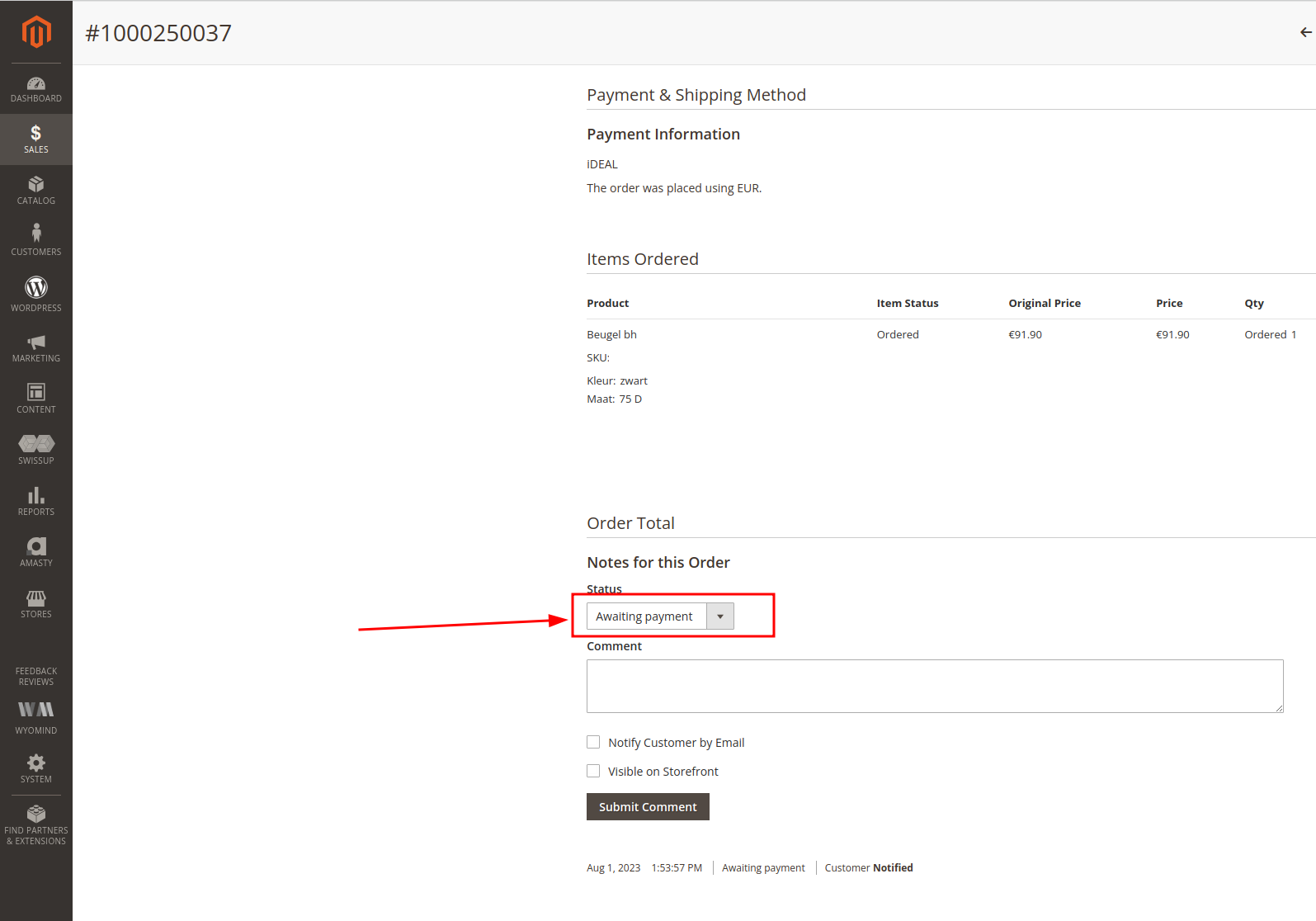
-
Then in the admin panel navigate to the
Stores > Order Statusand check the value in theVisible on Storefrontin the Order Status row.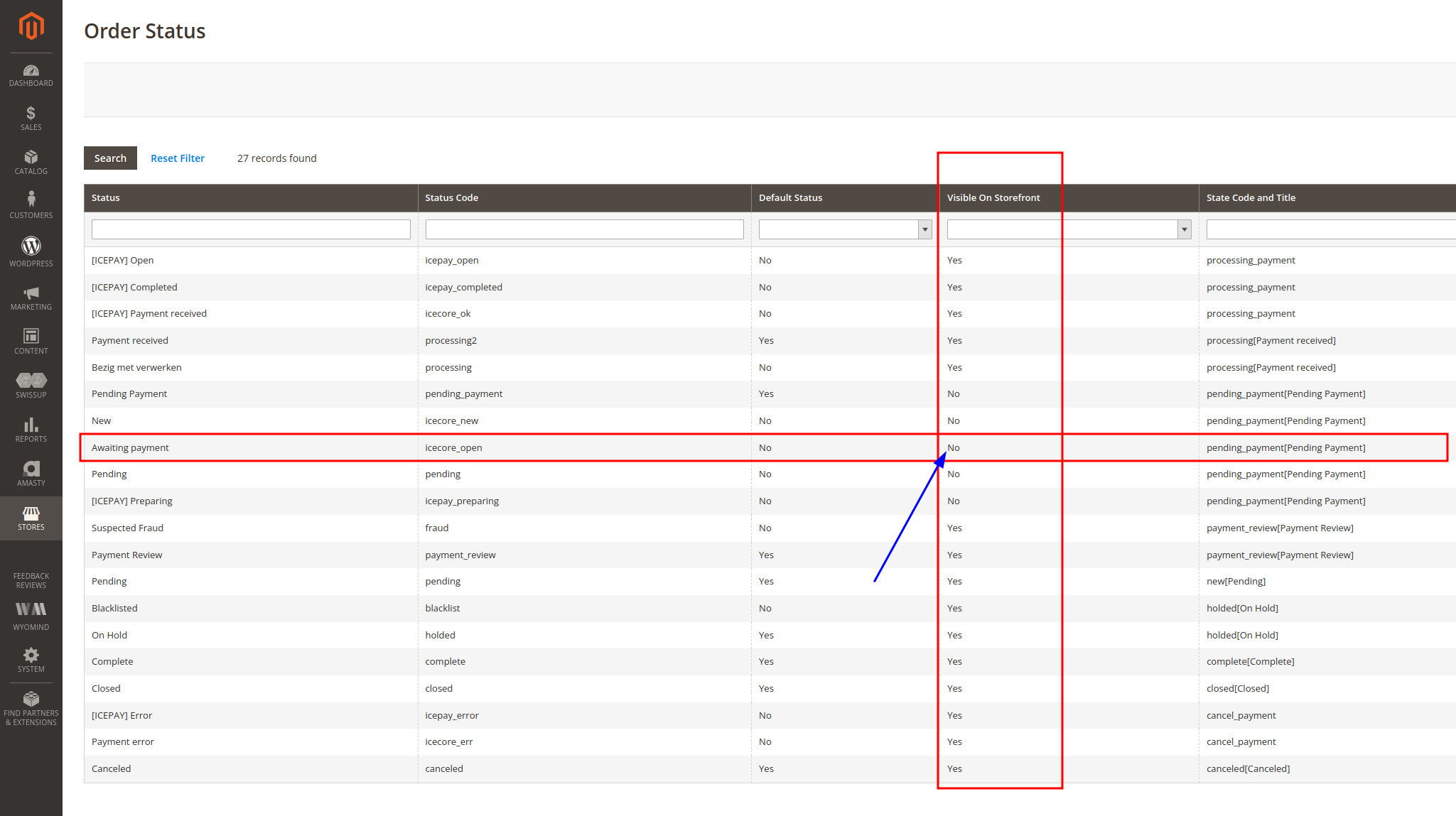
- If you see
Yes- close this page and debug or try to google again. - If you see
No- please rememberStatus Codefrom the previous step and follow next steps. In my case it’sicecore_open.
- If you see
-
Navigate to the database. I use
Adminerfor this. -
Open
sales_order_status_statetable and change0to1in thevisible_on_frontcolumn in the row where isstatus = icecore_open(take yourStatus Codein the Step 3).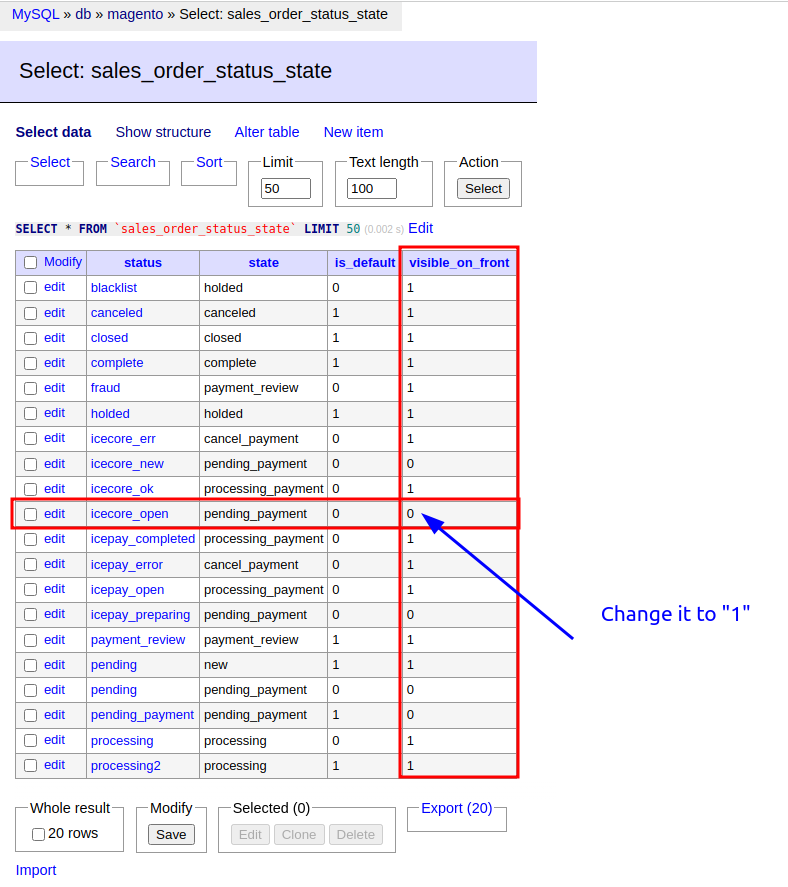
That’s it!
If you find usefull this information - please don’t copy-paste. Share the link instead.
Thank you !